| Exit Print View | |
Convergence Online Help |
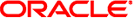
|
Overview of Convergence Online Help
How Do I Quickly Create an Event?
How Do I Schedule an Event in a Time Zone Other Than my Calendar Time Zone?
How do I Check the Availability of the Participants in my Events?
How Do I Edit Events That Are Already Created?
Searching Events or Tasks In My Calendar
How Do I Perform a Basic Search to Search Events or Tasks?
How Do I Perform an Advanced Search to Search for my Events or Tasks?
How Do I Create a Recurring Event?
How Do I Manage My Invitations?
How Do I View All My Invitations?
How Do I set Time Zones for my Calendar?
How Do I Create an Event from My Email?
How Do I Quickly Create Tasks?
How Do I Edit Tasks that I Already Created?
How Do I Search for a Task from My Calendar?
How Do I Set Calendar Properties?
How Do I Set Privacy Settings? (For CalDAV users)
How Do I Subscribe to a Calendar?
How Do I Import Calendars Events and Tasks that I create in other Calendar Applications?
You can get notified in the following ways:
SMS
You can set the notifications in your events and tasks as well as from the calendar options.
Click on the Notification section for the event or task.
Check the Notify me check box to enable notification.
Select the time interval before or after which you want to be notified by selecting the options from the drop-down list.
The available options are:
Hours
Days
Minutes
On Date: To be notified on a particular date, select this option. The reminder settings widget interface changes accordingly asking you to enter the date and time on which you want to be notified. You can select the date by placing the mouse cursor on the date text box and select the date from the mini calendar. You can also enter the date in the format specified for entering calendar dates.
Select the mode of notification from the By drop-down list.
For SMS and Email notifications, you need to provide the appropriate phone number an email address respectively.