| Exit Print View | |
Convergence Online Help |
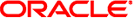
|
Overview of Convergence Online Help
How Do I Quickly Create an Event?
How Do I Schedule an Event in a Time Zone Other Than my Calendar Time Zone?
How do I Check the Availability of the Participants in my Events?
How Do I Edit Events That Are Already Created?
Searching Events or Tasks In My Calendar
How Do I Perform a Basic Search to Search Events or Tasks?
How Do I Perform an Advanced Search to Search for my Events or Tasks?
How Do I Create a Recurring Event?
How Do I Manage My Invitations?
How Do I View All My Invitations?
In What Ways Can I Receive Reminders and How Do I set them?
How Do I set Time Zones for my Calendar?
How Do I Create an Event from My Email?
How Do I Quickly Create Tasks?
How Do I Edit Tasks that I Already Created?
How Do I Search for a Task from My Calendar?
How Do I Set Privacy Settings? (For CalDAV users)
How Do I Subscribe to a Calendar?
How Do I Import Calendars Events and Tasks that I create in other Calendar Applications?
To set calendar properties:
Choose the calendar from the left pane.
The calendar is selected.
Click the down arrow next to Calendar Properties icon from the Calendar toolbar.
The following options are available:
Calendar Properties: Provide the basic information about the calendar.
Share Calendar: Provide access permissions for your calendar.
Select the Calendar Properties option. Set the following properties for your calendar in the Calendar Properties window that is displayed.
Name: Type the calendar name. To rename a calendar, type the new name.
Description: Provide a description for the calendar in the description field.
Time Zone: Set a time zone for your calendar. To set a time zone, select the time zone from the drop-down list.
Color: Set a color for your calendar from the drop-down list.
In addition to the above properties, a URL to the shared calendar is also available. This URL can be used to access a calendar anonymously.
Click OK.
The calendar properties are set.