| Exit Print View | |
Convergence Online Help |
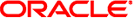
|
Overview of Convergence Online Help
How Can I Read an Encrypted or Signed Message Sent to me?
How Do I Compose and Send a New Message?
How Do I Check Spelling in My Message?
How Do I Add Contacts from Address Book?
How Do I Ask For a Return Receipt When I Send a Message?
How Do I Respond To a Message That Asks For a Return Receipt?
How Can I Send an Encrypted or Signed Message?
Searching Messages and Attachments
How Do I Search For a Message?
What Actions Can I Perform on my Attachments?
How Do I Search for an Attachment Using Filters?
What Actions Can I Perform On My Message(s)?
How Do I View my Overall Mail Quota Information?
How Can I Check my Mail Quota Usage for a Particular Folder?
How Do I Mark a Message as Spam or Not Spam?
How Do I Attach a File to Message?
How Do I View a File Attached to a Message?
How Do I Save a File Attached to a Message?
Sharing and Subscribing to Mail Folders
How Do I Share Mail Folders With Other Users?
How Do I Subscribe to a Shared Folder?
All you need to do is follow the steps below:
In the left side navigation panel, click the name of the email folder that you want to read.
To open a specific message, click the corresponding mail row.
Double click the subject to open the message in a new tab.
The inbox tab remains open. You may open several messages as separate tabs.
Alternatively, press the Enter key to open the message in a new tab.
When you finish reading the message, close the tab to return to the message list of the current folder.