| Exit Print View | |
Convergence Online Help |
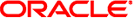
|
Overview of Convergence Online Help
How Can I View my Messenger List?
How Do I Create a Buddy Group?
How Do I Rename a Buddy Group?
How Do I Delete a Buddy Group?
How Do I Move a Buddy from One Group to Another?
How Do I Print Chat Conversations?
How Do I Send Conversations on Email?
How Do I Chat With Multiple Buddies?
How Do I Initiate a Group Chat?
To restore the default avatar, perform the following steps:
Click on the existing photo in the Instant Messaging pane.
A drop down menu appears with the following options:
Upload new avatar
Restore default avatar
Select the Restore default avatar option.
The Restore Default Avatar dialog box appears prompting for a confirmation.
Click OK.