| Exit Print View | |
Convergence Online Help |
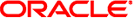
|
Overview of Convergence Online Help
How Can I View my Messenger List?
How Do I Create a Buddy Group?
How Do I Rename a Buddy Group?
How Do I Delete a Buddy Group?
How Do I Print Chat Conversations?
How Do I Send Conversations on Email?
How Do I Chat With Multiple Buddies?
How Do I Initiate a Group Chat?
Can I create a custom message?
To move a buddy from one buddy group to another, perform the following steps:
Click the downward arrow icon of that contact that you want to move.
A drop-down list appears including the following actions that you can perform on the buddy:
Chat
Properties
Remove from list
Select the Properties option from the drop-down list.
The Properties window appears.
Click the Groups tab to manage your buddy group.
This window provides a list of all the groups that you have created. The check box is selected for each group that the buddy belongs to.
Deselect the check box corresponding to the group of your buddy and select the check box corresponding to the group you want to place the buddy in.
Click the Save button.