| Exit Print View | |
Convergence Online Help |
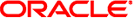
|
Overview of Convergence Online Help
How Can I View my Messenger List?
How Do I Create a Buddy Group?
How Do I Delete a Buddy Group?
How Do I Move a Buddy from One Group to Another?
How Do I Print Chat Conversations?
How Do I Send Conversations on Email?
How Do I Chat With Multiple Buddies?
How Do I Initiate a Group Chat?
Can I create a custom message?
To rename a buddy group:
Select the group that you want to rename.
Click the Properties icon from the instant messenger toolbar.
The Buddy Group Properties dialog box appears showing the group name and the contacts in the group.
Edit the Buddy Group Name text field with the new name that you want to assign to this group.
Click OK to save the changes.